This post is part of a series of "learning everything with R: An R book list". You can clink on this link to see other relevant posts.
RStudio probably is the most popular interface to use R. But it definitely does not just serve as a code editor (thanks to the RStudio team!). Its ability has been extended so much beyond what we can think of. In this post, we would like to tell you how we can extend RStudio to do much more than just R programming and code editing. Best of it, there have been books coming out to provide you with step-by-step procedures. Let's see what they are!
Writing publications with RStudio
RStudio has implemented markdown (so-called R markdown when used in RStudio) in their interface to weave together narrative text and code. This makes RStudio capable of producing elegantly formatted static and dynamic output formats including HTML, PDF, MS Word, Beamer, HTML5 slides, Tufte-style handouts, books, dashboards, shiny applications, scientific articles, web sites, and more. Yihui Xie, the main R markdown relevant package developer, has written several books as follows about how to use R markdown to write your own publication with RStudio.| Book Cover | Extracted summary |
|---|---|
 | Book Title: Dynamic Documents with R and knitr Author: Yihui Xie This book makes writing statistical reports easier by integrating computing directly with reporting. Reports range from homework, projects, exams, books, blogs, and web pages to virtually any documents related to statistical graphics, computing, and data analysis. |
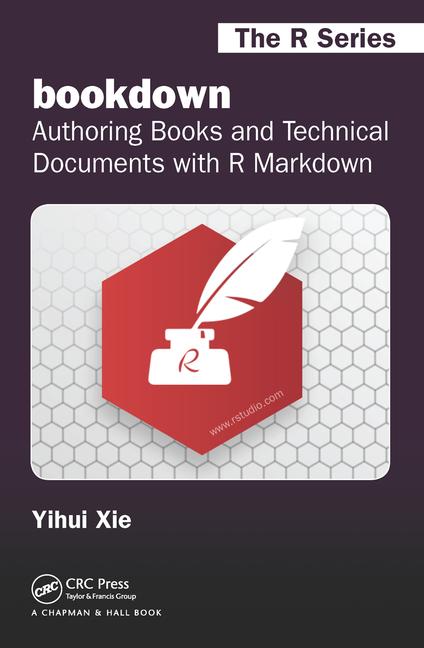 | Book Title: bookdown: Authoring Books and Technical Documents with R Markdown Author: Yihui Xie This book introduces bookdown to make your workflow of writing books technically easy, visually pleasant to view, fun to interact with the book, convenient to navigate through the book, and straightforward for readers to contribute or leave feedback to the book author(s). |
Doing version control: Connecting to Github with RStudio
Github has been a very popular tool for doing version control when writing your own R packages. Rather than using the desktop version of Github, RStudio actually can do this within its interface without installing other software. You can find how in the following books. You should also notice that the following books do not focus on teaching you how to do version control with RStudio but they contain at least a chapter to teach you that. A cheat sheet from RStudio also gives you a quick overview on version control with Git or SVN.| Book Cover | Extracted summary |
|---|---|
| Book Title: R packages Author: Hadley Wickham This book shows you how to bundle reusable R functions, sample data, and documentation together by applying author Hadley Wickham’s package development philosophy. See Chapter 13 for reading version control with RStudio. | |
 | Book Title: Mastering RStudio Develop, Communicate, and Collaborate with R Author: Julian Hillebrand, Maximilian H. Nierhoff This book teaches you how to collaborate with others including exploring how to use Git and GitHub and how to build your own packages to ensure top quality results. See Chapter 8 for reading version control with RStudio. |
 | Book Title: Reproducible Research with R and R Studio, Second Edition Author: Christopher Gandrud This book brings together the skills and tools needed for doing and presenting computational research. Using straightforward examples, the book takes you through an entire reproducible research workflow. See Chapter 5 for reading version control with RStudio. |
Making web applications with RStudio
Finally, RStudio offers a very unique tool that greatly helps increase users in R: Shiny, which turns your statistics analysis into interactive web applications. Statistics is not just math or coding but vivid visualization through a simple click-and-point on your device. The following books might help build a good foundation for using Shiny.| Book Cover | Extracted summary |
|---|---|
 | Book Title: Web Application Development with R using Shiny (2nd) Author: Chris Beeley This book will guide you through basic data management and analysis with R through your first Shiny application, and then show you how to integrate Shiny applications with your own web pages. |
 | Book Title: Learning Shiny Author: Hernán G. Resnizky This book walks you through the integration of Shiny with R in general and view the different visualization possibilities out there. Finally, you will put your skills to the test and create your first web application! |
Notice that the information above is directly collected from the publisher or author's website and we just summarize it for you. Further details about these books can be assessed by clicking the book title links to the book publisher.
This book list will continuously be updated. If you read this post via R Blogger, remember to go to original post for updates.
Happy learning R and hope you enjoy the book list above! You are welcome to leave comments about what we missed about the book list or the ability that RStudio can extend.
Page last updated on 18 Dec. 2016.

































