You may consider R as a big calculator running on different operating systems (Windows, Apple, Unix...). The original interface for R is too simple, so many interfaces are developed for different needs. I will introduce three interfaces of R for people from beginners to professionals.
R commander- Running R like SPSS
SPSS is probably the most popular point-and-click statistical software. R commander has similar function like SPSS and is very suitable for SPSS users or R beginners. Some examples could be found in the book, Discovering Statistics Using R and the book, Using the R Commander: A Point-and-Click Interface for R.RExcel- Running R within Excel
If you still feel uncomfortable about using the unfamiliar interface, why not trying using R within Excel? RExcel is just the add-in of Excel and you can use R to run more complex models just using Rexcel without seeing R. It also works seamlessly with R commander. Check the book, R through Excel , for more details.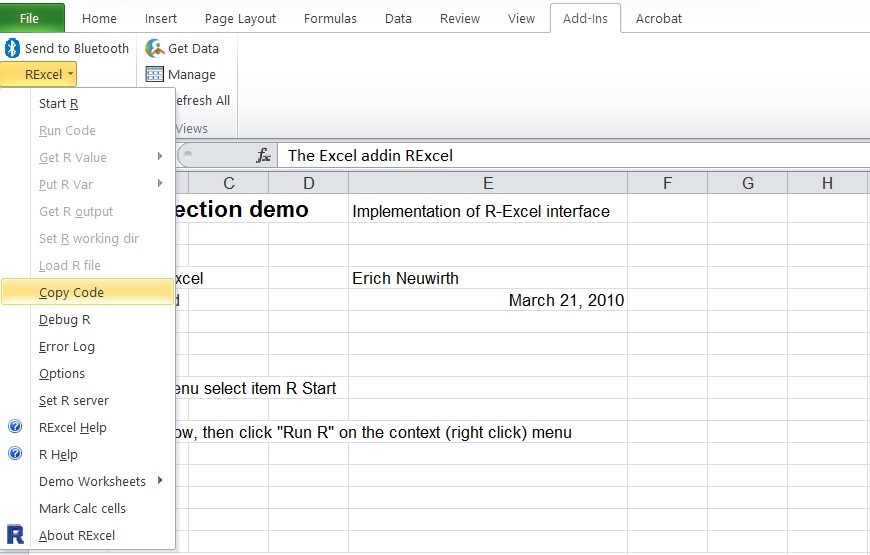
RStudio- Running R like a pro
Once you are more familiar with R codes, Rstudio is a great interface for debugging and integrating all the materials together.Tinn-R
Of course, some professionals prefer more functions like using colors to discriminate different codes. Another interesting function of Tinn-R is that it provides the function that let you copy the format of the code (including the color) for MS-Word like the following figure.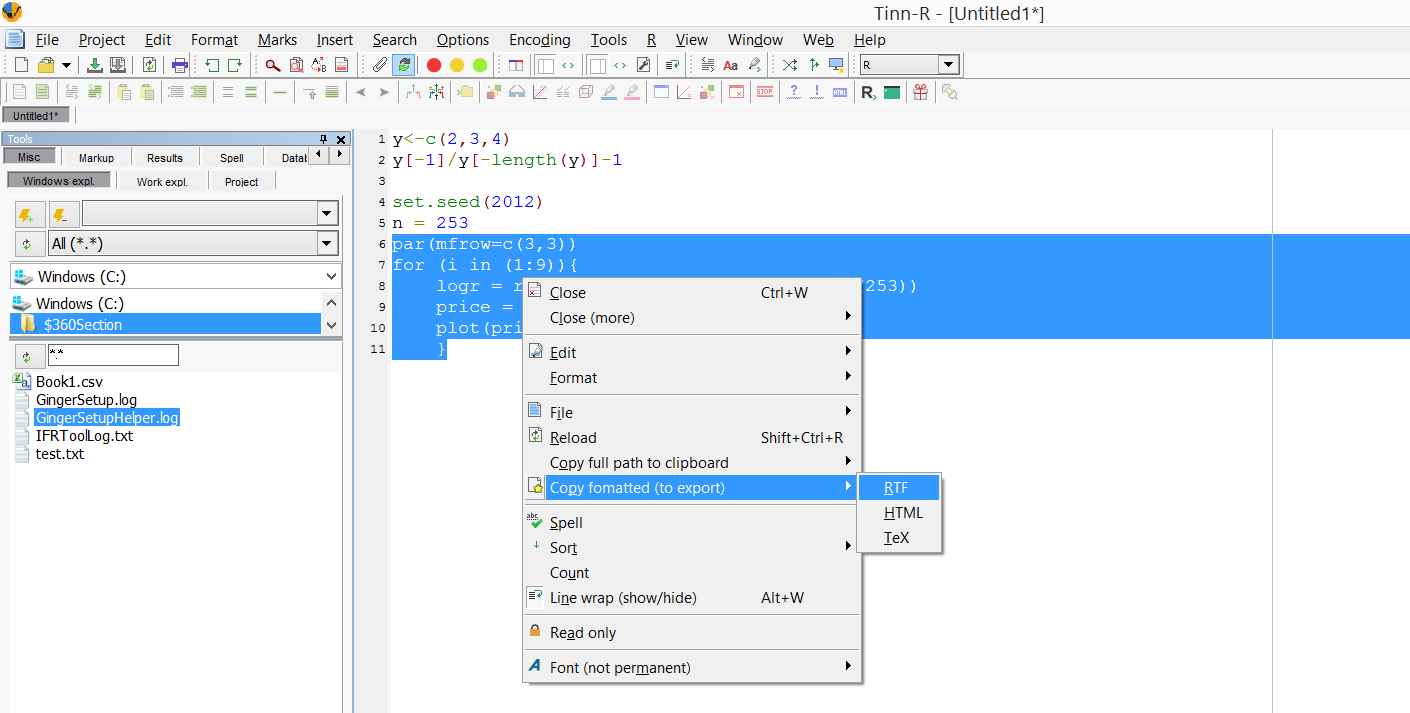
Recently, BlueSky Statistics offers an open source version of GUI for R. Might worth trying as well. http://www.blueskystatistics.com/category-s/118.htm
You can also try to use Sublime text.
Page last updated on 22 June. 2018.


